Date
The Timely Filing Tab found on the MO HealthNet billing web portal can be used to document timely filing when a claim has been submitted and denied within the MO HealthNet timely filing guidelines {within twelve (12) months from the date of service or six (6) months from the date on the Medicare provider's notice of the allowed claim} and is being corrected and resubmitted within two years of the date of service by following the instructions below.
Log onto the MHD billing web portal
- Click on Claim Management.
- In the “Claim Search” Box, enter the participant DCN and the date of service and click on “Search”.
- Click on the highlighted Internal Control Number (ICN) of the claim to be resubmitted.
- Click on the Timely Filing tab. This will bring up the claim.
- Make the appropriate corrections to the claim, save and resubmit the claim.
To replace a paid claim that is past one year from the date of service is a two step process.
- First you must void the paid claim.
- Then go back into the original ICN number and click on the Timely Filing tab, make any applicable corrections and resubmit the claim.