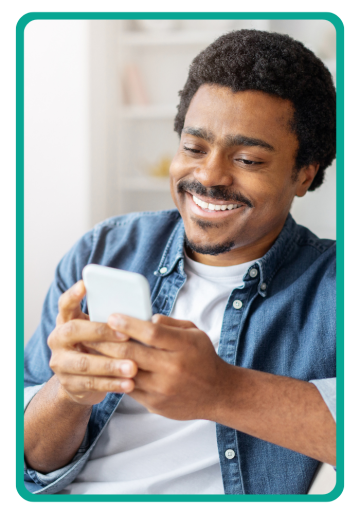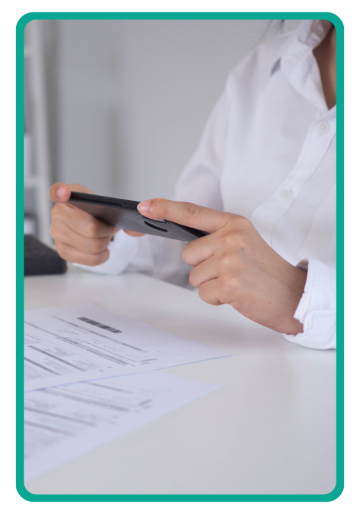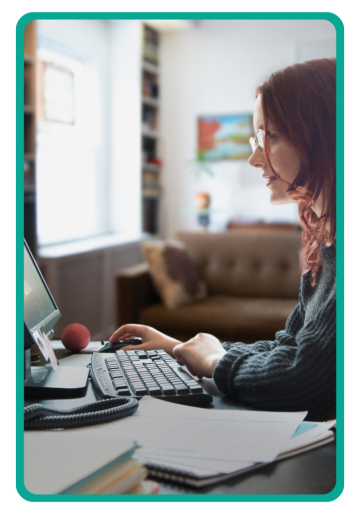Benefits from the Missouri Department of Social Services
The Missouri Department of Social Services (DSS) gives different kinds of help to people who need it. This includes:
Ways to Manage Your Benefits
The Family Support Division (FSD) is a part of DSS that works with people to help them sign up for and get the benefits they need. DSS is working to make it easier for people to manage their benefits. Keep reading below to learn about the many tools you can use.
- Apply for Benefits
- FSD Benefits Portal
- Report Changes
- Upload Documents
- Check Your Benefits
- Find a Healthcare Provider
- Manage MO HealthNet Enrollment
- Pay MO HealthNet Premiums

Apply For Benefits
Use the links below to apply for different benefit programs:
Apply for SNAP (Supplemental Nutrition Assistance Program)
Apply for TANF (Temporary Assistance for Needy Families)
Apply for MO HealthNet (Missouri Medicaid)

Report Changes
If your information has changed, you need to report it within 10 days so you can keep your benefits.
Here are a few examples of changes to report (there are others not listed here)
- Name, address and phone number changes
- Change in household members, including a baby
- New Job
- New pregnancy
- Change in income, vehicles, or resources
- Change in expenses for shelter, dependent care, or child support
- Start or stop private or group insurance
How to report changes
- Visit "Report a Change" online form.
- Complete the form and submit your changes.
- You can also report changes to your local FSD Resource Center: Find an office

Upload Documents
You can send documents to FSD right from your phone, tablet or computer. Visit the FSD Upload Portal to send documents, such as applications, verification documents, review forms, or supporting documents (e.g.,pay stub or marriage license).
Follow these steps to successfully upload your documents:
- Scan or photograph your document, save it in an accepted file format, and name the file according to the document (ex., SNAP application).
- Go to the FSD Upload Portal.
- Complete the form then select “add” to add your document.
- Answer the questions in the pop-up and drop your file in the box, then select “ok” to add.
- If you have more than one document to add, repeat steps 3 and 4 for each document.
- Once all of your documents are added, click submit.
- You can take a screen shot with your phone or device to keep for your records.

FSD Benefits Portal
With an account in the FSD Benefits Portal, you can complete your MO HealthNet annual renewal, check the status of your benefits, and more.
How to create an account and connect your profile
- Go to FSD Benefits Portal and select “Sign Up.” Complete and submit the form to create your account.
- You will get an email with a link from "FSD IM Benefits Portal.” Verify your email by clicking the link. A passcode will be sent to the phone number you put on your form. Enter that passcode and click submit.
- Set up password: You will then get an email with instructions for logging in to your account. Using the username and password given to you in the email, login to your account, and follow the prompts to set a new password.
- After you create an account and log into the FSD Benefits Portal, select “Connect Your Profile.” You will be asked to enter information like your First Name, Last Name, Date of Birth, and either your DCN, or your Social Security Number. Make sure you enter this information correctly to connect your FSD Benefits Portal account to your case information.
To view frequently asked questions and learn more, visit: FSD Benefit Portal FAQs
If you need help, email FSD.IMPortalTechAssist@dss.mo.gov.

Check Your Benefits
You can check the basic status of your SNAP, TANF, and MO HealthNet benefits by entering your Date of Birth and Social Security Number or your DCN.
How to check your benefits
- Visit mydss.mo.gov and select "Check your status".
- Enter your information and click “Continue” .
- Click “Print Summary” if you would like a copy of the status of your benefits.
For questions or to correct your information, call 855-373-4636.

Find a MO HealthNet Provider
How to search for a healthcare provider
- Go to My MO Health Portal and select “Provider Search”
- Complete the questions: Select what type of provider you need & what health plan you have.
- You must enter your zip code and select the distance you want to search. You can select additional filters, such as languages, if the provider is accepting new patients, and others.
*Note: When contacting the provider to schedule an appointment, be sure to confirm the provider is accepting new MO HealthNet enrolled patients.

Manage MO HealthNet Enrollment & Pay Premiums
With an account for the MO HealthNet Member Portal you can:
- View current status
- Request to change health plans
- Update your Primary Care Physician
- Request to opt out of or disenroll from Managed Care
- Pay premiums using a credit card or electronic check
How to create an account
- Go to the MO HealthNet Member Portal and select “Login/Register.”
- Click on “Create New Portal Account”
- Complete and submit the form to create an account. You will need your email address, DCN, Social Security Number, and Date of Birth.
Questions?
If you have questions about MO HealthNet, visit the MO HealthNet FAQs.
For questions about the MO HealthNet Portal, call 800-348-6627.
For questions regarding premium payments, call 877-888-2811.